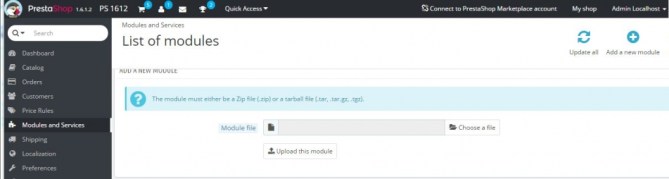Introduction
The page covers the installation and the user guide for the module Flash sales. It provides common answers to problems and issues related to the module. We strongly encourage you to read this document thoroughly before even installing the module and when you are experiencing any difficulties. You will always find an up to date version of this user guide on this website.
The module can only be used with Prestashop and we assume that you already have Prestashop installed and ready to go.
Why you should use our module
It is obvious that the source of new customers is e-commerce. It is more profitable to sell to loyal customers than it is to constantly seeking out new ones.
Then customer loyalty is the most important area to focus on nowadays. And they are many sales periods during the year like Easter, Valentine’s Day, Black Friday, Cyber Monday, Thanksgiving Day, Christmas Day…
This is where you will find that our Prestashop Flash sales module is your best companion.
What does it do?
Boost your sales and increase your conversion rate and your customer loyalty with our user friendly yet powerful Prestashop Flash Sale module. Use this fully customizable add-on to setup time limited promotion events and regular deals on your Prestashop e-commerce website. It displays your products on sales in various blocks to attract your customer attention and curiosity. A clock countdown shows on the product page and encourages your customers to close the deals.
List of Features:
- Module Compatible with Prestashop v1.6.+ and PS v 1.5.3+
- Flash sales Management for better marketing
- Add new catalogue price rules in just few clicks
- Schedule your flash sales and monitor them
- Track your sales history and past/future events
- Configure flash sales and change the price by Percent or Amount
- Select products for flash sales using Category, Supplier or Manufacturer filters
- Promote your marketing events on your Prestashop homepage, or hook widget on left or right column
- Flash sales start automatically at date and time you setup and stop when time runs out.
- A countdown block displays the time remaining on product page before the end of the flash sale.
- Module is multi store
- HTML5 and CSS3 compatible, Bootstrap 3 ready
- Responsive design
- Well documented and Regular updates
- Translated in English and French. Other languages will follow
System requirements:
The module is compatible with Prestashop 1.6+ and Prestashop 1.5.3+
In order to run properly your Prestashop environment must feature PHP 5.2 + and a minimum of 64M of memory.
Please ask your hosting provider to set the PHP parameter “memomy_limit” to 64M.
Installation process
Once you have downloaded our Prestashop Flash sales module and Countdown specials from CodeCanyon, please extract the archive with your preferred tool, for example 7-zip. The module file an archive. Please follow the standard Prestashop module installation to upload the addon on your Prestashop retail website.
- Extract downloaded archive
- Log into your back-office and go to the menuitem “Modules and Services” > “Add a new module”
- Select the archive from the extracted folder, and click “Upload this module” button. At this step, the module Flash Sales appears in the list of modules. Or use the search form in the top left corner to find it.
Now click on the button “Install” to get the module deployed. You are automatically redirected to the module configuration page.
Finally, log into your Prestashop backend, then go to the menuitem “Catalogue” > “Flash Discounts” .
Congratulations! You have now installed your new flash sales module! Let’s see how to make use of it.
Configuration Tab
You can configure the module to display the list of products with discount in the columns. Just like in the picture above, select Yes or No then save
Add bulk new sales events
You can set many products on sales using group configuration like Category, Supplier or Manufacturer. Then the module triggers automatically the sales at the time you set until the end of the period. Then the price of the product is reset to the initial value.
A count down block is display right under the product price in the item description page.
Set promotions by category
First point your mouse on the tab FLASH SALES. Then click on Define Flash by Category. Follow the instructions as per the picture below
Set promotions by Manufacturer
Tick on a given Manufacturer name, then provide a value, a type, a start date and a end date. Hit the button start to add the products from a given manufacturer in the queue of future sales events
Set promotions by supplier
Tick on a given Supplier name, then provide a value, a type, a start date and a end date. Hit the button start to add the products from a given manufacturer in the queue of future sales events
Set promotion for individual product item
You can apply discount to a very few product selection as well.
Go to the tab “Defile flash sales by Products”, then use the category filter to select a category from a drop down list.
The module will display the list of product within this category. Just like before, tick the box next to a product name, provide a value and a type of discount, along with the period.
 Press the button Submit query to generate new sales events.
Press the button Submit query to generate new sales events.
What else?
We always want to make sure that you are satisfied with your purchase.
For support request, ask your question in the product support link or you can contact us using the following ways.
- http://codecanyon.net/user/onasusweb#contact
- Or on Twitter @onasusweb
Once again, thank you so much for purchasing this item. As I have already said, I’d be glad to help you if you have any questions relating to this item. If you have more general questions relating to the module, you might consider visiting the forums and asking your question in the “Item Discussion” section.